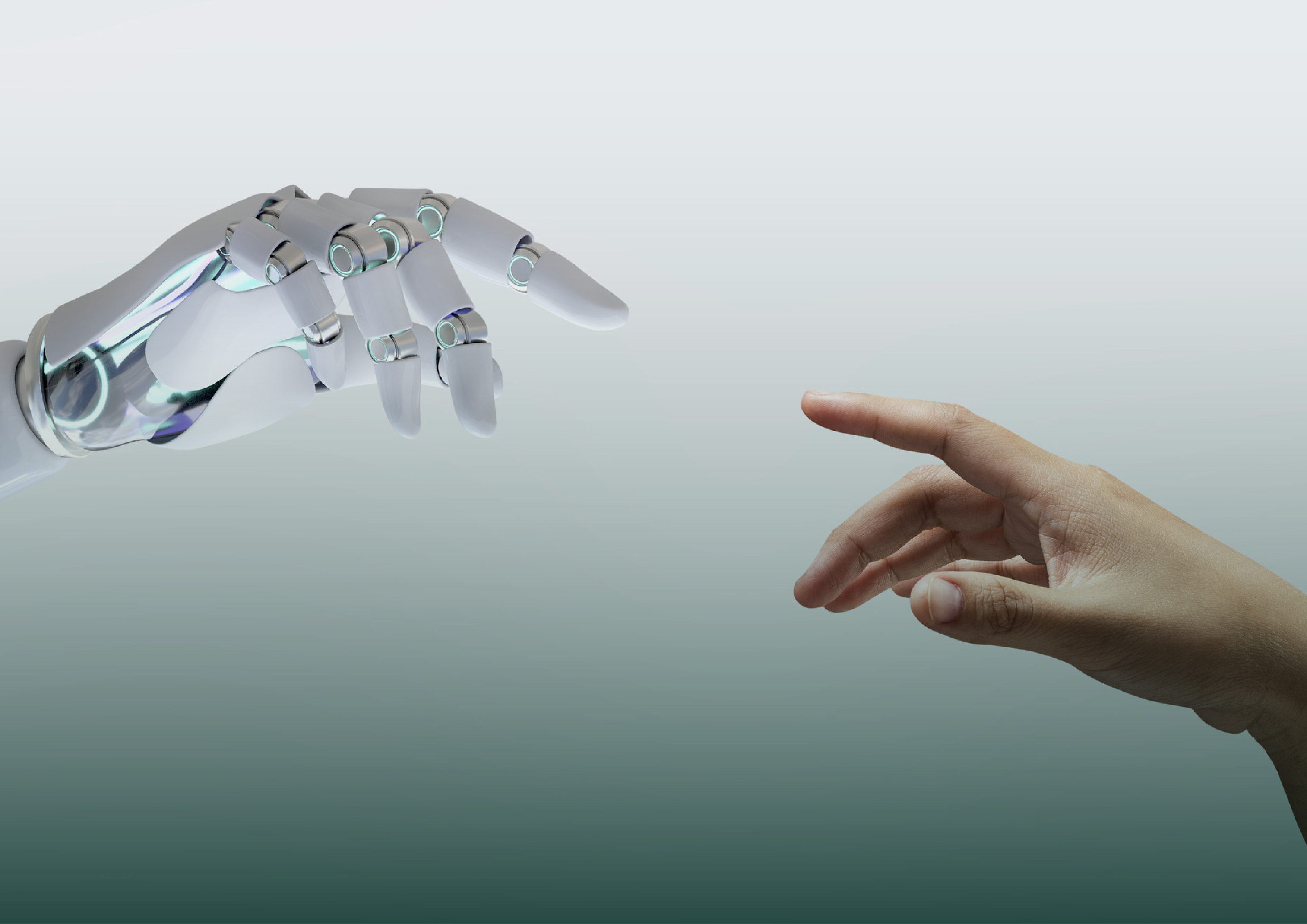Teleworking: 5 Tips to Save Energy at Home
Improve Your Productivity
Telecommuting has become an increasingly common option for millions of people around the world. While working from home offers many advantages, such as flexibility and convenience, it can also mean higher energy consumption. Between electronic devices, heating, and constant lighting, it’s easy to see how energy costs can rise. Fortunately, there are ways to reduce energy consumption while keeping your productivity at its peak. In this article, we offer 6 practical tips for saving energy while working from home.
1. Optimize the Use of Electronic Devices
1.1. Turn Off What You Are Not Using
One of the most common mistakes when working from home is leaving devices on that we are not using, such as printers, secondary monitors or chargers. Turn off all equipment that you do not need for your current task. This not only reduces power consumption, but also extends the life of your devices.
1.2. Set Power Saving Mode
Make sure that all your devices, such as computers and monitors, are set to power saving mode. Set the idle time before the screen turns off or the computer goes to sleep. Many modern devices have automatic power saving options that you can activate in the settings.
1.3. Switch to Efficient Devices
If you work with older equipment, you may be consuming more energy than necessary. Consider upgrading your computer, printer and other devices to more efficient models that have low energy consumption certifications, such as Energy Star.
2. Light Your Workspace Efficiently
2.1. Take Advantage of Natural Light
Lighting can represent an important part of energy consumption at home. One easy way to save is to make the most of natural light. Locate your workspace near a window to reduce the need for artificial lighting. In addition, natural light can improve your mood and increase your productivity.
2.2. Use LED Bulbs
When you need artificial light, opt for LED bulbs. They consume up to 80% less energy than traditional incandescent bulbs and have a much longer life span. Switching all the bulbs in your home to LEDs can make a big difference in your energy bill.
2.3. Turn Off Lights When You Don’t Need Them
It’s easy to forget to turn off the lights when you get up from your workspace, but this small habit can generate significant savings. Consider installing automatic switches or motion sensors in areas of low use to prevent lights from being left on unnecessarily.
3. Regulate Heating and Air Conditioning Use
3.1. Set the Temperature Smartly
If you spend all day at home, it is important to maintain a comfortable environment without overspending on heating or air conditioning. In winter, turn the temperature down a few degrees and wear warm clothes instead of keeping the heat on all day. In summer, adjust the air conditioning so that it does not cool the house too much.
3.2. Use Programmable Thermostats
Smart or programmable thermostats allow you to regulate the temperature efficiently. You can program the heating or air conditioning to turn on or off according to your work schedule, reducing energy consumption when you are not using certain rooms.
3.3. Insulate Your Workspace
Make sure the windows and doors of your workspace are well insulated to prevent heat loss in winter or heat gain in summer. Good insulation can reduce the need for heating and air conditioning, helping you save on your energy bills.
4. Optimize Internet and Wi-Fi Usage
4.1. Use an Energy Efficient Router
The router is one of those devices that is usually on all the time, even when you are not actively using the Internet. Some newer models consume less power and have features to reduce usage when they are not in full use.
4.2. Turn the Router Off During the Night
If you do not need to have the Internet active during nighttime hours, turn off the router before going to bed. In addition to saving energy, it can contribute to the security of your network by reducing the time of exposure to possible cyber threats.
4.3. Choose a Suitable Internet Plan
Contracting an Internet plan that suits your needs can help you to optimize your consumption. If you work from home but do not have an intensive use of data, such as streaming or constant video calls, consider choosing a plan that offers you the right speed to save on the cost of the tariff and the energy use of the equipment.
5. Use Digital Tools to Reduce Paper Use
5.1. Digitize Your Documents
The use of paper, printers and other consumables can considerably increase the consumption of resources and energy. An effective way to reduce this expense is to digitize your documents. Use cloud storage programs or electronic signature services to avoid the need to print.
5.2. Opt for Virtual Meetings
Whenever possible, choose virtual meetings instead of traveling. Not only will you save energy by reducing the use of transportation, but you will also reduce your carbon footprint. Videoconferencing can be just as effective and, in many cases, more convenient for all parties.
5.3. Manage Printer Usage
If you need to print, be sure to use double-sided print settings and reduce font size or margins to optimize paper usage. You can also opt for eco-certified printers that consume less energy and toner.
Conclusion
Working from home can not only be a rewarding and flexible experience, but it also gives you the opportunity to make more efficient use of energy resources. With these 6 tricks to save energy, you will not only be reducing your monthly bill, but you will also be contributing to the care of the environment. Implement these strategies in your daily telecommuting routine and enjoy a more sustainable and productive workspace.